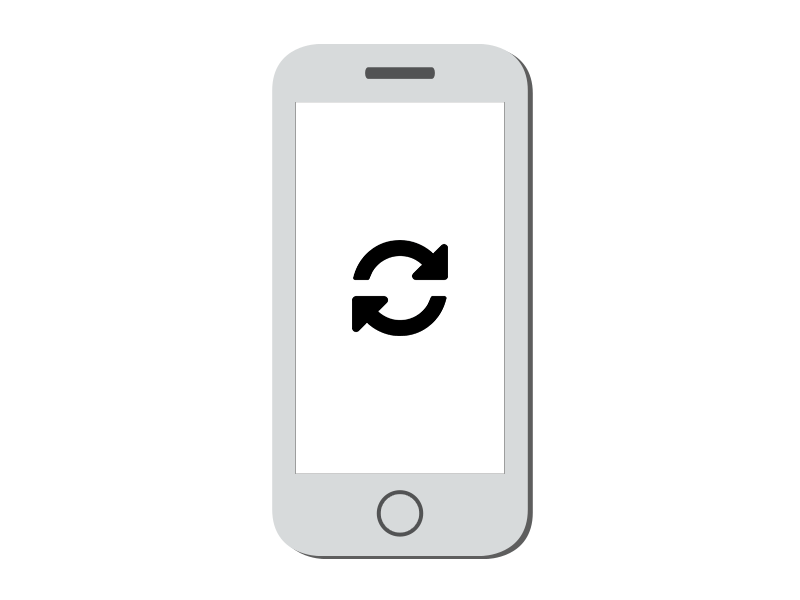
Testing(NTK) takes place at sites https://exam1.urfu.ru/, https://exam2.urfu.ru/.
Click on «Расписание НТК в зимнюю/летнюю сессию … учебного года».

In the field «Поиск» enter the academic group number, then select a course and click the button «ЗАЧЕТ».
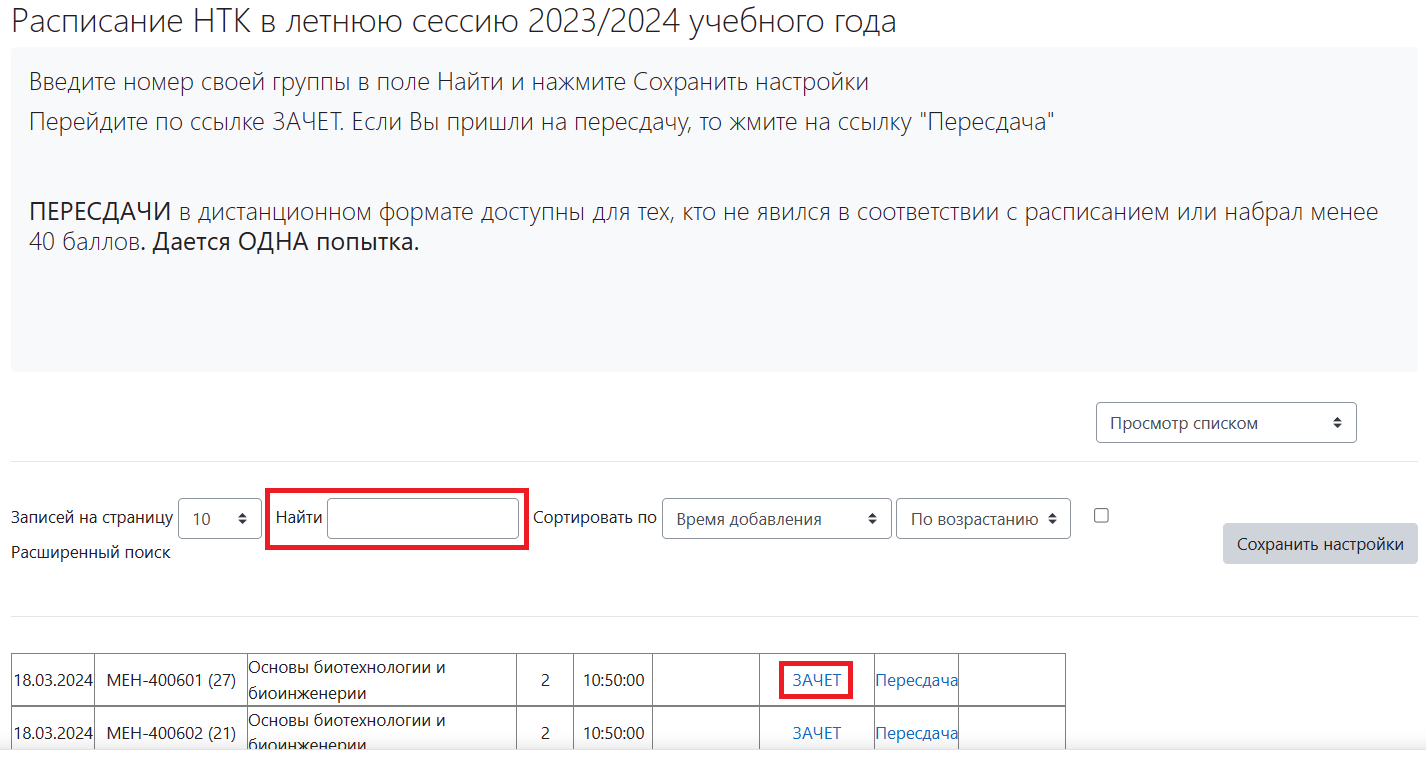
Allow access to the camera. During the NTK, the camera will take pictures of your face every 30 seconds, so your face should be well lit. Do not forget that there should be no unauthorized people in the room.
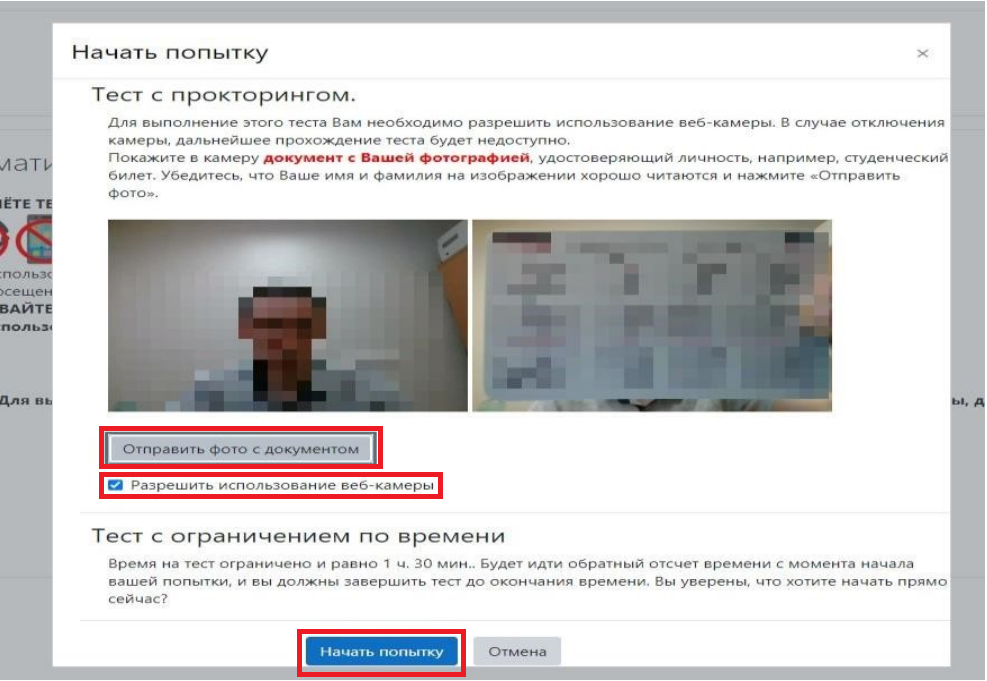
Take a picture of a document (student ID/passport).

Once you have completed the test, you will be able to review your final control results.
Keep track of your scores on the BRS. They may not appear immediately. If you have a score of 1 out of 100 in the BRS, it means that the exam was not passed. You will receive an email with the reason. If you see your score for the control in the BRS, the exam is considered successfully completed.
Important: If you are using a draft, show the sheet of paper to the camera on both sides before you start the exam.